Tap into our developer-friendly API to easily manage payments, subscriptions, and analytics, while delivering a seamless user experience. Built for mobile games, SaaS tools, and digital content, our payment system streamlines billing so you can avoid Apple’s 30% App Store commission.
Get started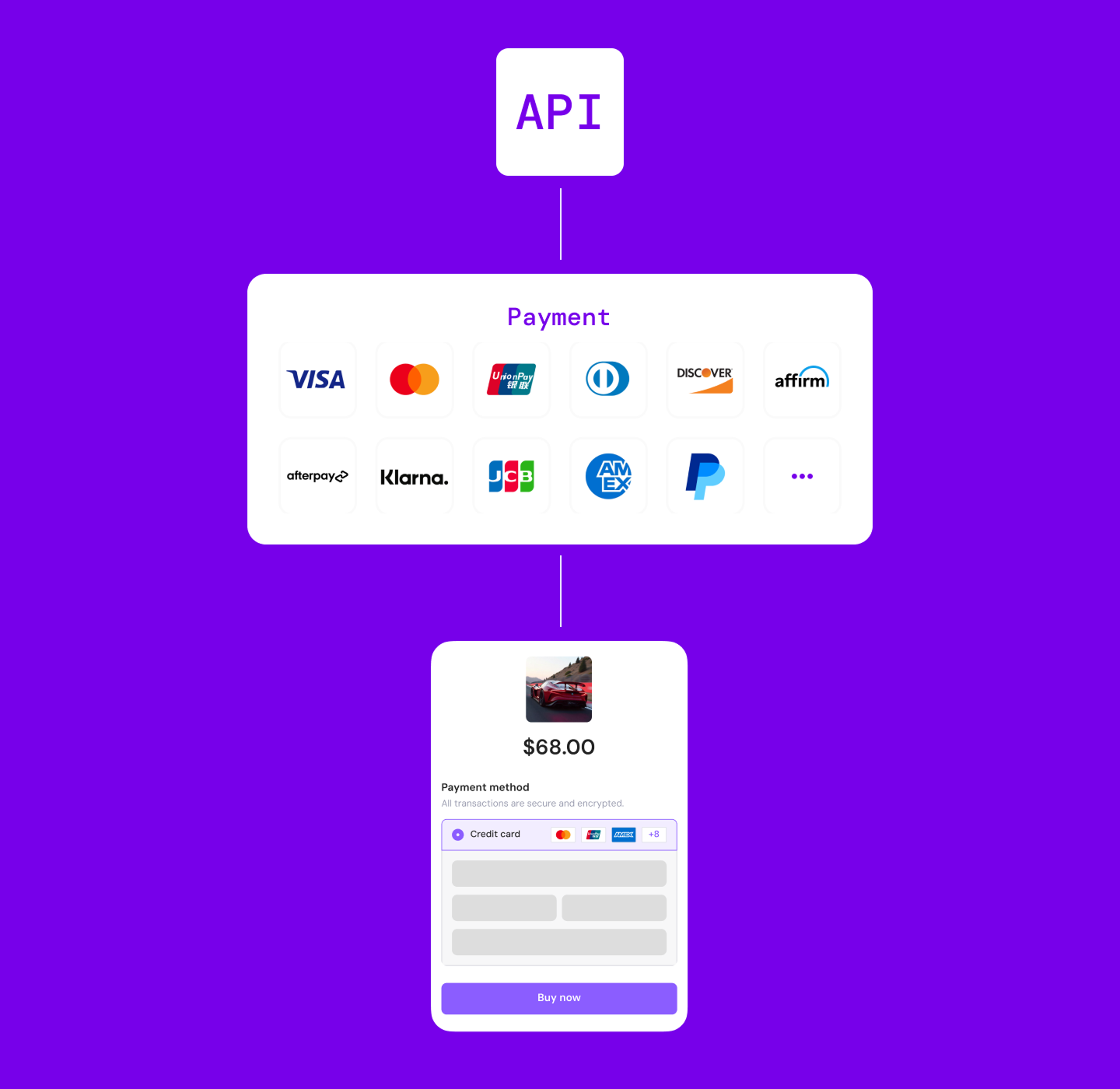
Create a page on your site that showcases your product and pricing, and lets customers subscribe to a plan. When they proceed to Checkout, they’re redirected to a hosted page that completes the purchase and locks in the order details.
Build a page that displays order confirmation messaging or details after checkout. Link this page to the Checkout Session return_url, which Subotiz redirects customers to once their purchase is complete.
Create a cancel page that Subotiz redirects to if a customer exits the Checkout process . Link it to the cancel_url, in your Checkout Session.
Create a /webhook endpoint, to receive real-time subscription events like payments, renewals and cancellations. Use it to verify subscription status after checkout and keep your system up to date.
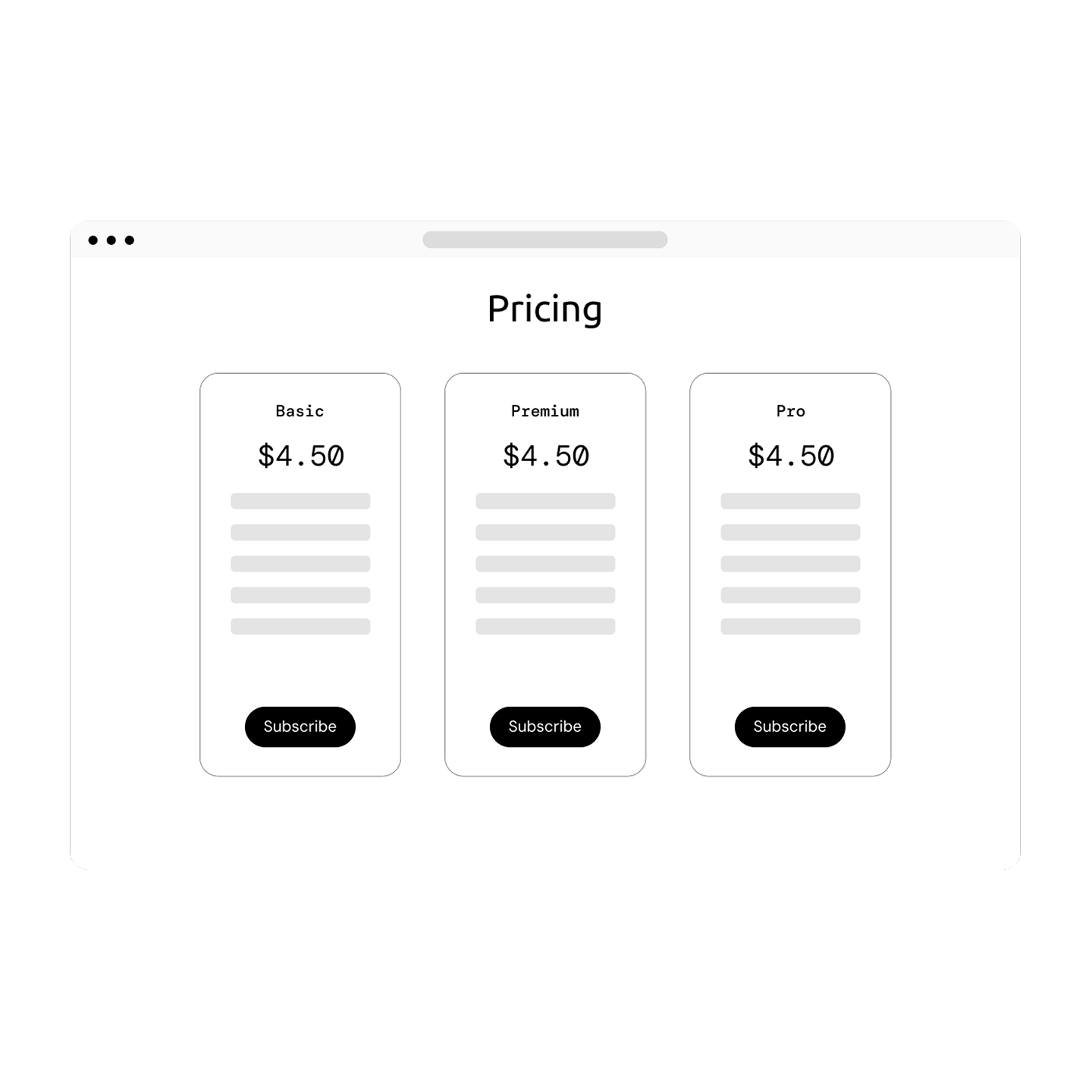
https://xxxx/api/v1/checkout/{session_id}curl --location 'https://checkout.subotiz.com/api/v1/session'
--header 'request-id: req_1747377952155'
--header 'Content-Type: application/json'
--data-raw '{
"access_no": "600001",
"sub_merchant_id": "364861",
"order_id": "order_20260603_03",
"email": "customer001@example.com",
"line_items": [
{
"price_id": "521564108747754572",
"quantity": "1"
}
],
"return_url": "https://example.com/success",
"cancel_url": "https://example.com/cancel",
"callback_url": "https://api.example.com/webhook"
}
{
"code": "success",
"message": "",
"data": {
"session_id": "526296135225065446",
"session_url": "https://checkout.subotiz.com/checkout/526296135225065446"
}
}
active and grant your customer access to the products and features they subscribed to.